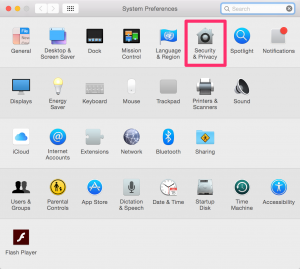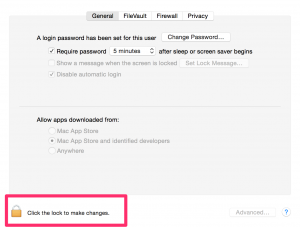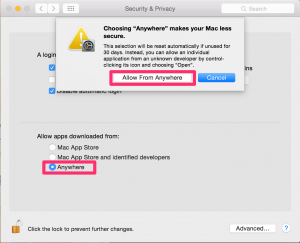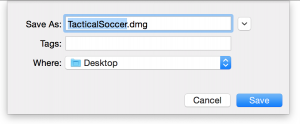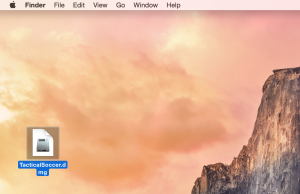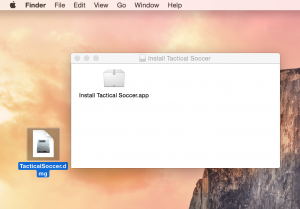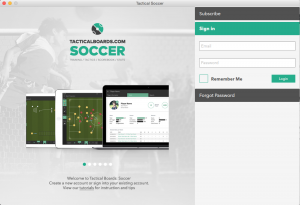To download and install Tactical Soccer for your Mac OSX please follow this simple steps:
1: Open your System Preferences and then select the “Security & Privacy” option
2. Click on the lock icon in order to make changes and then type your system password if requested
3. Select the option “Anywhere” and then confirm “Allow From Anywhere”
4 . Select the link Download Tactical Soccer for Mac
5. Double click on the file TacticalSoccer.dmg
6. Double click “Install Tactical Soccer.app”
7. Open the application and type the login details previously sent by email